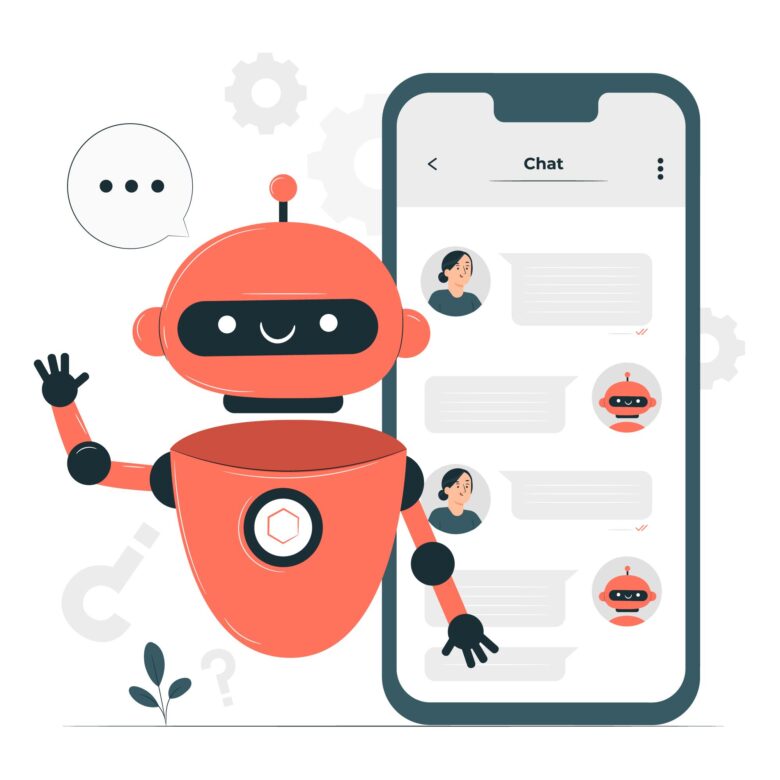1. Introduction
In this guide, we will be building “ElectroBot”, a chatbot designed to provide information and answer queries related to electronic items like TVs and fridges using OpenAI’s ChatGPT.
2. Setup
Before we start, ensure you have the necessary software and packages.
Installation:
pip install openai
3. Setting Up Your OpenAI Credentials
Make sure to get your API key from OpenAI. Store it safely. You’ll need it to communicate with the API.
import openai
# Set up OpenAI key
openai.api_key = 'YOUR_API_KEY'
4. Crafting Helper Functions
A. get_model_response Function
This function communicates with the OpenAI API and fetches the model’s response.
def get_model_response(context):
response = openai.Completion.create(
model="gpt-4.0-turbo",
messages=context
)
return response.choices[0].message['content']
5. Building the Chat Interface
We’ll initialize the chatbot’s context with a system message that describes its purpose and behavior.
To provide detailed context to ElectroBot, we’ll update the system message with information about the TVs and fridges.
context = [
{
"role": "system",
"content": "You are ElectroBot, an assistant specialized in electronics. You have detailed knowledge about two products: a TV (features: 4K resolution, 55 inches, OLED) and a fridge (features: double door, 320 liters, inverter compressor). Assist users with queries related to these two products. Once they have all details, provide a summary and a purchase link."
}
]
6. Creating an Interactive Session
Let’s allow users to chat with ElectroBot.
Creating the Interactive Chat Session with Boundaries
Explanation:
collected_detailsis a dictionary that keeps track of whether the user has received full details about each product.- After each response, the function checks if the user has received all necessary details about the TV and fridge.
- Once the user has collected all details about both products, ElectroBot provides a summary and a link to purchase.
def chat_with_electrobot():
print("ElectroBot: Hello! I can help you with details about our special TV and fridge. What would you like to know?")
collected_details = {"TV": False, "fridge": False}
while True:
user_message = input("You: ")
if user_message.lower() in ["exit", "quit", "bye"]:
print("ElectroBot: Goodbye! If you have more questions in the future, don't hesitate to ask.")
break
response = get_model_response(context + [{"role": "user", "content": user_message}])
print(f"ElectroBot: {response}")
if "TV" in user_message and "4K" in response and "55 inches" in response and "OLED" in response:
collected_details["TV"] = True
if "fridge" in user_message and "double door" in response and "320 liters" in response and "inverter compressor" in response:
collected_details["fridge"] = True
if all(collected_details.values()):
print("ElectroBot: It looks like you've gathered all the information about our special TV and fridge!")
print("Summary:")
print("- TV: 4K resolution, 55 inches, OLED.")
print("- Fridge: Double door, 320 liters, inverter compressor.")
print("Would you like to [buy now](https://www.electrostore.com)?")
break
chat_with_electrobot()
7. Execution
Run the chat_with_electrobot() function. Interact with ElectroBot by asking questions about TVs or fridges. To end the chat, simply type “exit”, “quit”, or “bye”.
8. Conclusion
You’ve now successfully built and deployed an Electronics Assistant Chatbot. Feel free to refine and expand upon this foundation to cater to other electronic items or additional features!
Tips:
- Always handle exceptions and potential errors for robust real-world implementations.
- You can expand the bot’s capabilities by training it further or by integrating it with a database of electronic item details for more in-depth information.
Step-by-step guide to seamlessly integrate LangChain with your chatbot using Python. Dive into this hands-on tutorial and create an interactive ElectroBot to guide users in choosing electronics like TVs and fridges. Perfect for both beginners and experienced developers looking to enhance e-commerce user experience.
Integrating “LangChain” into the Electronics Chatbot
If you’re running an e-commerce store, you’re familiar with the countless questions customers have about products. Today, we’ll build a chatbot that can provide product details based on a user’s queries. We’ll be using Python along with the OpenAI API.