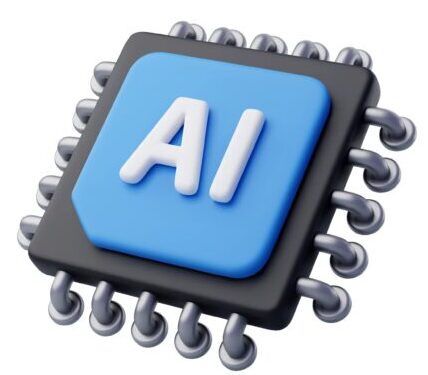Introduction:
ChatGPT has revolutionized the world of AI-powered language models, enabling developers to build a wide range of applications. In this blog, In this article, we’ll dive deep into the art of prompt engineering for ChatGPT, while addressing the importance of avoiding plagiarism and offering tips for creating original content, the best practices and techniques that can empower you to harness the full potential of this technology. We’ll use real-world examples to illustrate each concept and help you understand how to optimize your prompts effectively.
1. Writing Clear and Specific Instructions
When crafting prompts for ChatGPT, clarity and specificity are paramount. Let’s consider a practical example:
- Example 1: E-commerce Product Description
Suppose you’re building an e-commerce platform, and you want ChatGPT to generate a technical product description. Here’s how you can refine your prompt: - Original : Craft a detailed product description highlighting the features and benefits of this chair.
- Improved Prompt: “Generate a technical product description suitable for furniture retailers. Focus on materials, product construction, and specify any product IDs.”
In this example, the improved prompt provides clear instructions, making it more likely to yield a precise response. Remember, the clearer your instructions, the better ChatGPT can meet your requirements.
If you’re running an e-commerce store, you’re familiar with the countless questions customers have about products. Today, we’ll build a chatbot that can provide product details based on a user’s queries. We’ll be using Python along with the OpenAI API.
Building a Product-Query Chatbot with OpenAI & Python
Integrate ChatGPT into a Simple Web App
2. Use Delimiters for Clarity
Delimiters help separate different sections of your prompts, making it easier for ChatGPT to understand your instructions. Now, consider an actual scenario for context:
- Example 2: Summarizing Text with Delimiters
Imagine you want to summarize a text with specific sections using delimiters: - Prompt: Tasked with summarizing the content enclosed by triple backticks into one concise sentence.
By using delimiters (triple backticks), you’ve provided a clear indication of the text to summarize. Delimiters prevent confusion and lead to more accurate results.
Unleashing the Power of ChatGPT in IT: A Deep Dive into 12 Transformative Use Cases
3. Ask for Structured Output
Requesting structured output, such as JSON or HTML format, can make it easier to process ChatGPT’s responses programmatically. Let’s apply this to a common scenario:
- Example 3: Generating Structured Data
Suppose you need ChatGPT to generate structured data: - Prompt: “Generate a list of three fictional book titles, including their authors and genres. Provide the output in JSON format with keys: book ID, title, author, and genre.”
By specifying the desired format (JSON), you ensure that ChatGPT’s response is organized and ready for integration into your application.
ChatGPT-4: The Digital Tutor Revolutionizing Learning & Education
4. Check Assumptions and Edge Cases
ChatGPT may require instructions to verify assumptions or handle edge cases correctly. Consider this scenario:
- Example 4: Assumptions and Edge Cases
Imagine you’re asking ChatGPT to process instructions within text paragraphs: - Prompt: “You’ll be provided with text enclosed by triple quotes. In case it comprises a series of directives, transform those instructions using the following format. If not, reply with ‘No steps provided.'”
By instructing ChatGPT to check for instructions first, you prevent it from providing incorrect responses when instructions are absent or unclear.
Mastering Resource Management with ChatGPT: An In-depth Exploration
5. Few-Shot Prompting
Few-shot prompting involves providing examples before requesting a task. Let’s see how it works:
- Example 5: Few-Shot Prompting for Consistency
Suppose you want ChatGPT to maintain a consistent style in responses: - Prompt: “Maintain a consistent style. In the following example, a child asks a grandparent for advice. Emulate this style when answering the next question. Example: Child – ‘Teach me about patience.’ Grandparent – ‘Patience is like waiting for a flower to bloom.’ Now, answer: ‘Teach me about resilience.'”
By providing a few-shot example, you guide ChatGPT to respond in a consistent tone, ensuring coherence in your application’s interactions.
Enhancing Code Reviews with ChatGPT: A Fresh Perspective
6. Giving ChatGPT Time to Think
Sometimes, ChatGPT may require more time to process complex tasks. Here’s a real-world example:
- Example 6: Step-by-Step Problem Solving
Suppose you want ChatGPT to solve a math problem and verify a student’s solution: - Prompt: “Evaluate the accuracy of the student’s solution and determine its correctness. To solve the problem, follow these steps: 1. Work out your own solution first. 2. Compare your solution to the student’s solution. 3. Decide if the student’s solution is correct or not. Don’t rush; ensure you do the problem yourself.”
This prompt instructs ChatGPT to think critically and calculate its own solution before evaluating the student’s answer, reducing the likelihood of incorrect assessments.
Building an Chatbot with Flask and ChatGPT
7. Addressing Model Limitations
While ChatGPT is powerful, it has limitations, such as generating incorrect information. Let’s tackle this with a real example:
- Example 7: Handling Model Hallucinations
Suppose you ask ChatGPT about a fictitious product: - Prompt: “Tell me about the AeroGlide Ultra Slim Smart Toothbrush by Boy.”
ChatGPT may generate a detailed description of a non-existent product. To mitigate this, you can ask the model to find relevant quotes from source documents before generating responses.
Building a Custom Chatbot with OpenAI’s Language Model
Conclusion:
Building an Electronics Assistant Chatbot using OpenAI and Python
Mastering ChatGPT prompt engineering is essential for achieving the desired results in your applications. By following these best practices and techniques, you can create prompts that are clear, precise, and optimized for your specific use cases. Remember that prompt development is an iterative process, and refining your instructions over time will lead to more accurate and reliable outcomes. With the right prompts, ChatGPT becomes a valuable tool for a wide range of applications, from e-commerce to problem-solving and content generation.
Unlock the power of voice data with our step-by-step guide on using OpenAI Whisper for accurate voice-to-text transcription. Dive into sentiment analysis with Python and extract valuable insights from spoken content. Ideal for IT professionals, AI enthusiasts, and students.
Using OpenAI Whisper for Voice-to-Text Transcription and Sentiment Analysis
As a Solution Architect, you possess the unique ability to shape the future of technology and business, turning complex challenges into innovative solutions that drive progress and success.
Mastering the Interview: A Guide for Aspiring Solution and Enterprise Architects