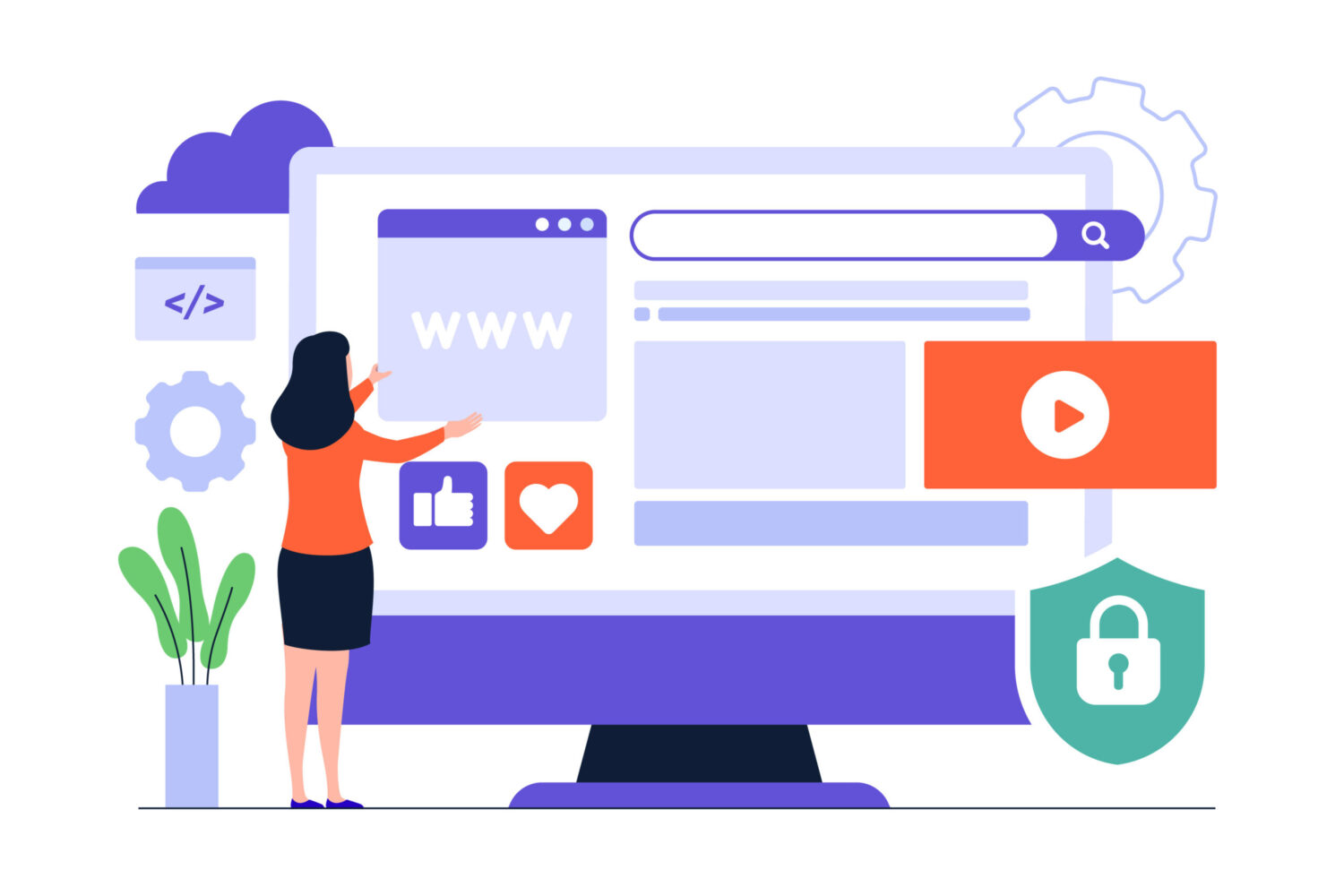Ensuring optimal performance of your Progressive Web App (PWA) is essential, especially in low network conditions. In this blog post, we will explore tools and techniques to test and optimize the performance of your PWA when launched in a web view. By simulating low network environments and monitoring key performance metrics, you can ensure your PWA delivers a seamless user experience across varying network conditions
Simulating a Low Network Environment:
To test your PWA in a low network environment, you can utilize several tools:
- Browser Developer Tools:
- Google Chrome: Access Chrome DevTools, right-click on a web page, select “Inspect”, and navigate to the “Network” tab. From there, you can simulate different network conditions by throttling the network speed.
- Mozilla Firefox: Utilize Firefox Developer Tools by right-clicking on a web page, selecting “Inspect Element”, and accessing the “Network” tab. Similar to Chrome DevTools, you can throttle the network speed to simulate low network conditions.
- External Network Simulation Tools:
- Charles Proxy: Charles Proxy is a popular web debugging proxy tool that allows you to monitor and manipulate network traffic. It provides network throttling features to simulate various network conditions.
- Fiddler: Fiddler is another web debugging proxy tool that captures and analyzes HTTP/HTTPS traffic. It offers network simulation capabilities to mimic different network speeds and conditions.
Analyzing Performance Metrics:
While testing your PWA in a low network environment, consider monitoring these performance metrics:
- Page Load Time: Measure how long it takes for your PWA to load and become interactive. Note any delays or performance issues that may affect user experience.
- Resource Loading: Analyze the loading time of individual resources such as images, scripts, and stylesheets. Optimize their loading to ensure efficiency even in low network scenarios.
- Network Requests: Use browser developer tools or network monitoring tools to inspect network requests made by your PWA. Look for slow or failed requests that could impact performance.
Optimizing for Low Network Conditions:
To optimize your PWA’s performance in low network environments, consider these strategies:
- Lazy Loading: Implement lazy loading techniques to load resources only when they are needed, reducing the initial page load time.
- Caching: Utilize caching mechanisms to store and serve static assets, reducing the reliance on network requests for frequently accessed resources.
- Asset Compression: Compress files such as images and scripts to minimize their file size, resulting in faster downloads in low network conditions.
- Minimize Network Requests: Reduce the number of network requests by combining or minifying files, eliminating unnecessary dependencies, and optimizing resource loading.
Conclusion:
Testing the performance of your PWA in low network environments is crucial for delivering a smooth user experience. By simulating low network conditions, analyzing performance metrics, and implementing optimization strategies, you can ensure your PWA performs optimally across varying network speeds. Embrace the tools and techniques discussed in this blog to enhance your PWA’s performance and provide a seamless user experience, regardless of network limitations.