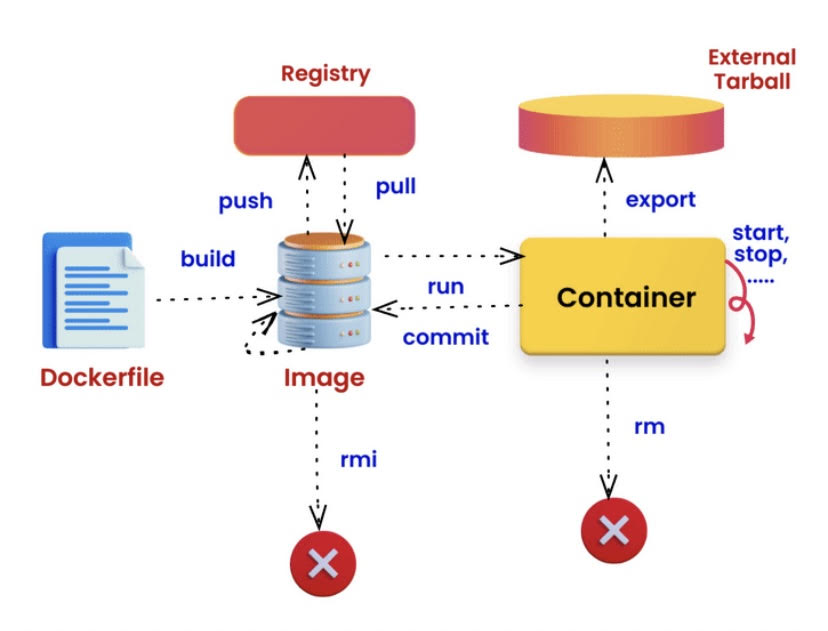Hello, fellow tech enthusiasts! Are you ready for an exciting journey into the world of DOCKER? Get ready to dive into the universe of software with us! 🚀💫🎈
Introducing Docker: Your Software Enchanter
Imagine you’re a wizard 🧙♂️ with the power to create amazing things. Instead of potions and spells, you’re crafting incredible recipe books 📚✍️. These books contain step-by-step instructions for crafting unique items. But what if you could pack all the ingredients and instructions into a magical chest 📦🎁, and take it with you wherever you go? Even better, what if you could recreate your creations anytime you wanted? That’s exactly what Docker lets us do, but with software! 😎💡
Docker: Your Recipe Book for Software
Think of your software as a special dish 🍲 that you’ve perfected. To help others cook the same delicious dish, you write down the recipe in a magical cookbook called a Dockerfile 📜✍️. This cookbook lists all the steps and ingredients needed to create your masterpiece. When you’re ready to cook your dish using this Dockerfile, you simply say ‘docker build’. 💫🪄 In an instant, Docker turns your recipe into an image 🖼️, a magical container that holds all the ingredients and instructions!
Safekeeping Your Magical Creations
But where do you store these wonderful dishes? 🤔 Welcome to the Docker Vault! It’s a mystical storage room 🏭🌠 where all these containers (docker images) are kept. You can place your dish 🍲 in this vault or take out other delicious dishes that are already prepared and ready to enjoy 🚚.
Bringing Magic to Life: How Docker Works
Now, here’s the enchanting part! Want to taste your dish? Docker takes your image, brings it to life, and serves it as a working dish, which we call a ‘container’ 🍽️. Just say ‘docker run’, and your dish is ready to savor! 🌈✨
Adding Extra Flavors and Sharing Your Enchantments
After you’ve savored your dish, you might want to add extra ingredients or spices 🌶️. With Docker, it’s a breeze! Make your enhancements, then use ‘docker commit’ to create a fresh version of your dish. And if your friends want to taste your dish, even if they don’t know magic, you can use ‘docker export’ to pack it up and share the flavors.
Mission Accomplished: The Docker Quest
When your dish has fulfilled its purpose, you can make room for new creations using ‘docker rmi’ to remove it. Remember, Docker isn’t just about making software; it’s about crafting, sharing, and exploring the endless possibilities of your magical creations.
So, are you ready to whip up, share, and experience the wonders of your very own software dishes? 🚀💖🌐 If this magical journey has sparked your curiosity, gather your fellow wizards 🧙♂️🧙♀️, and let’s embark on a spellbinding adventure in the Docker universe! 🚀🌌
Example 1: Cooking Up a Web Server with Python
Imagine we’re making a special web server dish using Python. Here’s how the Dockerfile recipe would look:
# Use the Python base image
FROM python:3.8
# Set the working directory inside the container
WORKDIR /app
# Copy the Python script into the container
COPY app.py /app
# Install any necessary ingredients
RUN pip install flask
# Specify how the dish should be served
CMD ["python", "app.py"]
Example 2: Crafting a Magical API with Node.js
Let’s create an API dish using Node.js. Here’s the Dockerfile recipe:
# Use the Node.js base image
FROM node:14
# Set the working directory inside the container
WORKDIR /app
# Copy the Node.js application into the container
COPY server.js /app
# Install any necessary ingredients
RUN npm install express
# Specify how the dish should be served
CMD ["node", "server.js"]
Create a Dockerfile: Create a file named Dockerfile in your project’s root directory to define how your app should be packaged into a Docker image.
# Use the official Node.js image as the base
FROM node:14 AS build
# Set the working directory inside the container
WORKDIR /app
# Copy the package.json and package-lock.json to install dependencies
COPY package*.json ./
# Install the Angular CLI
RUN npm install -g @angular/cli
# Install project dependencies
RUN npm install
# Copy the rest of the application code
COPY . .
# Build the Angular app
RUN ng build --prod
# Use the official NGINX image to serve the app
FROM nginx:alpine
COPY --from=build /app/dist/my-angular-app /usr/share/nginx/html
In all examples, we’re building Docker images using the provided recipes (Dockerfiles). These Docker images can then be run as containers using the docker run command. Just like cooking a dish, Docker takes care of assembling all the necessary ingredients and executing the steps in the recipe to serve your software in a contained environment.
Remember, these examples are simplified for clarity, but they capture the essence of Docker’s magic in creating, packaging, and serving software applications!