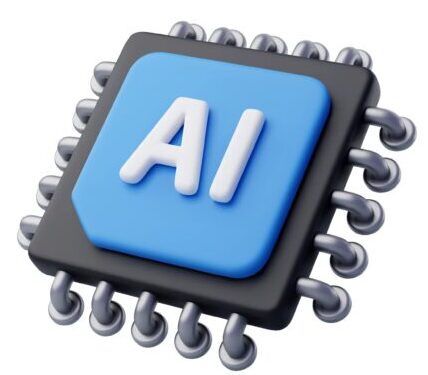Introduction
Voice technology combined with sentiment analysis holds transformative potential for various industries. With OpenAI’s Whisper, you can easily convert spoken words into text and evaluate the sentiment behind them. This comprehensive guide will walk you through the entire process.
Prerequisites
- A Python development environment.
- An OpenAI account and API key.
- Familiarity with pip for installing Python packages.
1. Setting Up Your Environment
a. Create a New Python Project:
Start by creating a new directory for your project:
mkdir voice_sentiment_analysis
cd voice_sentiment_analysisb. Install Required Libraries:
Initialize a new Python virtual environment and activate it:
python -m venv venv
source venv/bin/activate # On Windows, use: venv\Scripts\activateNow, install the necessary Python libraries:
pip install openai textblob2. Transcribing Voice to Text with Whisper
a. Authenticate with OpenAI:
Create a new Python file (main.py) and start by setting up your OpenAI authentication:
import openai
openai.api_key = 'YOUR_OPENAI_API_KEY'
b. Upload and Transcribe Audio:
For this step, ensure you have an audio file (.wav format is common and recommended):
response = openai.Whisper.asr(filename="path_to_your_audio_file.wav")
transcribed_text = response['data']['text']
print("Transcribed Text:", transcribed_text)
3. Sentiment Analysis with TextBlob
a. Analyzing Sentiment:
Now, we will analyze the sentiment of the transcribed text:
from textblob import TextBlob
analysis = TextBlob(transcribed_text)
polarity = analysis.sentiment.polarity
if polarity > 0:
sentiment = "positive"
elif polarity < 0:
sentiment = "negative"
else:
sentiment = "neutral"
print(f"The transcribed text has a {sentiment} sentiment.")
4. Detailed Analysis and Insights
a. Determining Subjectivity:
TextBlob also provides a measure of subjectivity, which can be used to gauge the objectiveness or subjectiveness of the text:
subjectivity = analysis.sentiment.subjectivity
print(f"The transcribed text has a subjectivity score of {subjectivity}.")
b. Making Informed Decisions:
- Highlight Positive Feedback: Use positive sentiments in marketing materials or as testimonials.
- Address Negative Feedback: Allocate resources to address areas with consistent negative feedback.
- Engage Neutral Feedback: Neutral feedback might indicate areas where customers need more information.
5. Running the Project
Save your code and run the Python script:
python main.py
Ensure your audio file path is correctly specified and that your OpenAI API key is valid.
6. Points to Consider for Deployment
- Cost: OpenAI API calls might incur costs. Always be aware of the limits and pricing of your plan.
- Quality: Clear audio without much background noise yields better transcription results.
- Language & Dialects: Whisper supports multiple languages, but be sure the spoken language in your audio is supported.
Conclusion
Voice data is an untapped gold mine. By transforming voice into text and deriving insights through sentiment analysis, businesses and individuals can better understand and respond to their audience. With OpenAI's Whisper and Python libraries like TextBlob, this task is made straightforward and efficient.
If you're running an e-commerce store, you're familiar with the countless questions customers have about products. Today, we'll build a chatbot that can provide product details based on a user's queries. We'll be using Python along with the OpenAI API.
Building a Product-Query Chatbot with OpenAI & Python